Adobe Announcement

Adobe Business Catalyst - End of Life - 26 Mar 2020
Released: 22 March, 2018 Adobe is committed to delivering exceptional software and services to our customers. It’s in our nature to innovate and try new things, and it was in this spirit that we acquired Business Catalyst in 2009.
Adobe is committed to delivering exceptional software and services to our customers. It’s in our nature to innovate and try new things, and it was in this spirit that we acquired Business Catalyst in 2009.
As we re-focus on products that broadly provide our customers with the most value, Adobe is announcing the end of development for Business Catalyst as of March 26th, 2018.
New sites will no longer be available to puchase starting with June 18th, 2018.
Adobe will stop hosting existing sites on Business Catalyst on March 26th, 2020.
Adobe encourages customers to download their data and migrate to other systems well before March 26th, 2020. Detailed how-to information and assistance is available.
Customers' data will be retained by Adobe until March 26th, 2020, after which date the data will be deleted. Data retention is for the sole purpose of allowing customers to export their data and transfer to another platform.
We thank our Business Catalyst users and want to help them make a smooth transition to a third-party service.
Important milestones
|
26th March 2018 |
||
|
||
|
||
|
18th June 2018 |
||
|
||
|
||
|
||
|
||
|
26th MARCH 2020 |
||
|
||
Frequently asked questions
When will the End of Life take effect?
On March 26th, 2020.
Will this end-of-service affect paid sites as well?
Yes, all sites, including trial and paid sites, partner sites, etc. will be affected by the end of life.
Will data be available for download beyond the service end date?
No. Data will be deleted. We encourage users to download their data before the service end date.
I need help downloading my data. Whom can I contact for help?
BC users may find export instructions in the Business Catalyst Help and Support pages. If you have questions, please talk to your BC Partner or contact our Customer Support team.
How long do I have to export my data?
All Business Catalyst servers will be taken down on March 26th, 2020, after which all customer data will be deleted. Please export
your data before March 26th, 2020.
How long will you keep my data? What will you do with it?
We will retain your data until March 26th, 2020 or until you delete your site, whichever is sooner, so that you can transition to another product.
Will new features be developed?
No, new features will no longer be developed on Business Catalyst. We are maintaining a small team to correct critical issues, but
no new work is being done. The Business Catalyst team will maintain the PCI and GDPR compliance throughout the lifetime of the
product and develop any new features needed in this respect.
Will Adobe still fix the bugs in Business Catalyst?
We will continue to repair critical issues (related to security, payments or customer data for example) when they appear, however,
the work will be limited to bugs that have a high security or high stability risk. We will not be fixing minor items with small
impact or that have a workaround which can be used.
Will my site be closed down?
At this time, all sites will continue to be live and the public will see no difference in your site. However, starting with March 26th,
2020, all sites will no longer be live, they will not be accessible either to the general public, or to the site administrators.
Please find an alternative platform for your site and data before this date.
Can I continue creating trial sites?
You can continue creating trial sites until June 18th, 2018. They need to be upgraded to a paid plan before June 18th, 2018. The data
from these sites, as well as from any other site in your portfolio, needs to be removed from the platform before March 26th, 2020.
Can I upgrade my trial site to paid?
You can continue upgrading trial sites to paid until June 18th, 2018, but the data from these sites, as well as from any other site
in your portfolio needs to be removed from the platform before March 26th, 2020.
Can I downgrade my site or make any other plan changes?
Yes, you can continue making any changes to your site plan and extras until March 26th, 2020.
Can I still purchase extras?
You can continue purchasing extras until March 26th, 2020. Please note that all extras expire on March 26th, 2020 and can no longer
be used after that date.
Can I continue sending newsletters?
The e-mail marketing features will continue to work for the duration of your site. You can continue sending emails until March 26th, 2020 at which point all newsletter credits remaining in your account will expire.
Can I extend the validity of my extras beyond March 26th, 2020?
No, the validity date for your extras can no longer be extended. All extras not used until March 26th 2020 will be forfeited.
Will I be able to use Adobe Muse or Dreamweaver to update my site?
Yes, until March 26th, 2020, if your desktop app functions properly.
Will I still have technical support for Adobe Business Catalyst?
Yes, until March 26th, 2020. However, after June 18th, 2018, our support team will give a higher priority to cases about the off the
platform migration questions, in addition to critical security, compliance, and availability issues.
Migrate your website
Depending on how your website was built here are a few guides that will help with the migration process:
If you work with a BC Ppartner then talk to them first as they may already have a migration plan prepared (or in draft) for your site.
[NOTE: BC PARTNERS ARE DEVELOPING A RANGE OF TOOLS TO ASSIST MIGRATION AND HAVE THE EXPERIENCE NECESSARY TO PERFORM THIS CORRECTLY. IF YOU WORK WITH A BC PARTNER THEN YOU SHOULD TALK TO THEM BEFORE TAKING ANY STEPS OR ACTIONS.]Re-publish from Muse
If your site was published to Business Catalyst using Muse, re-publishing to another is covered in this article: how to re-publish your website.
Upload your website to another platform using FTP
Learn how to download your website to your computer and upload it to a different platform.
Download your website data to your computer
Learn how to download your CRM contacts, products, webapps and other site data to your computer.
Backup your emails and take your new site live
This article describes how to back up the email accounts and point the DNS records to your new website.