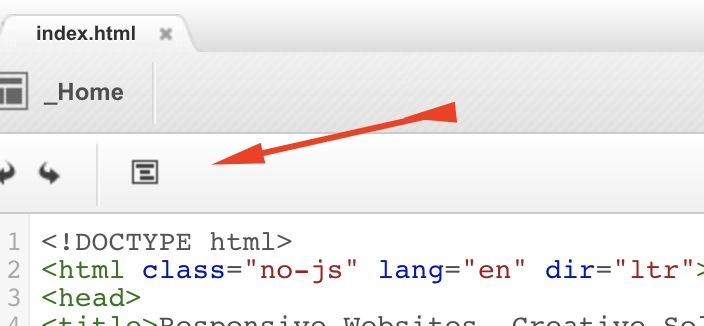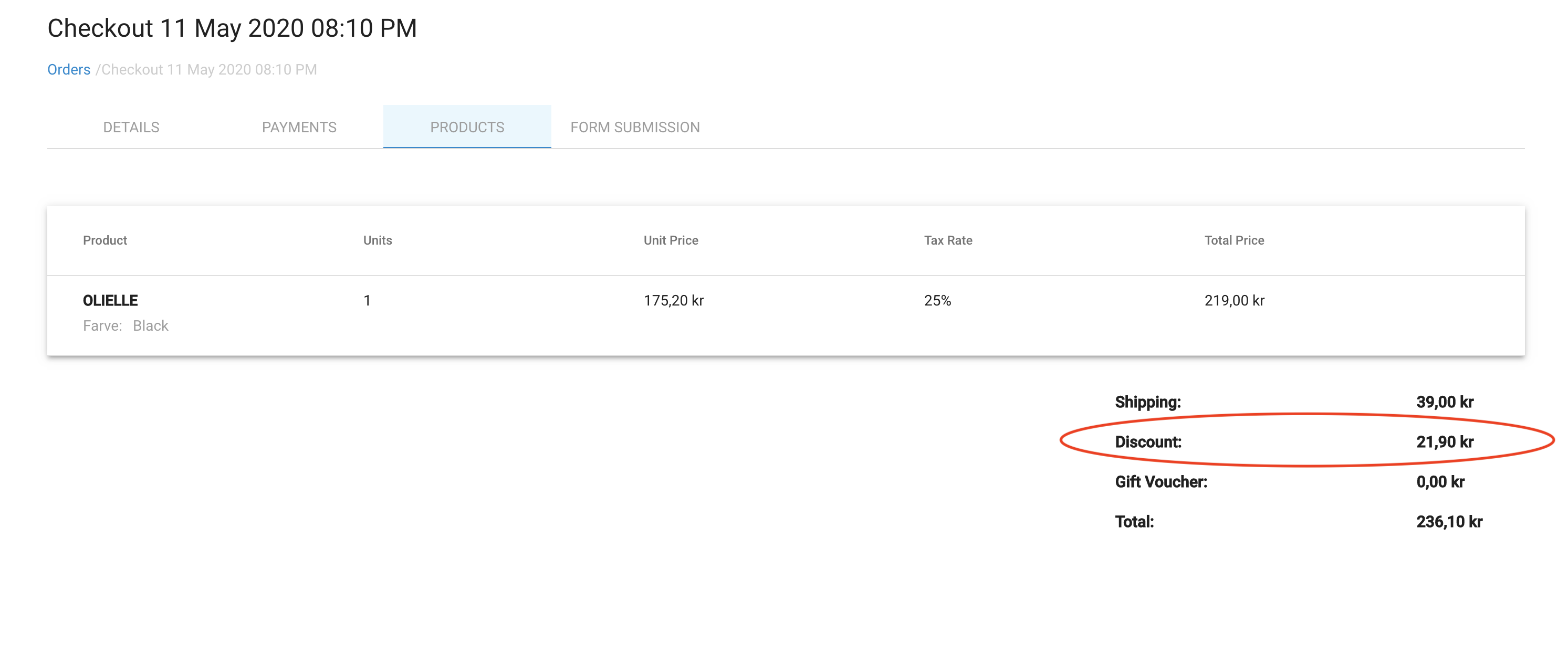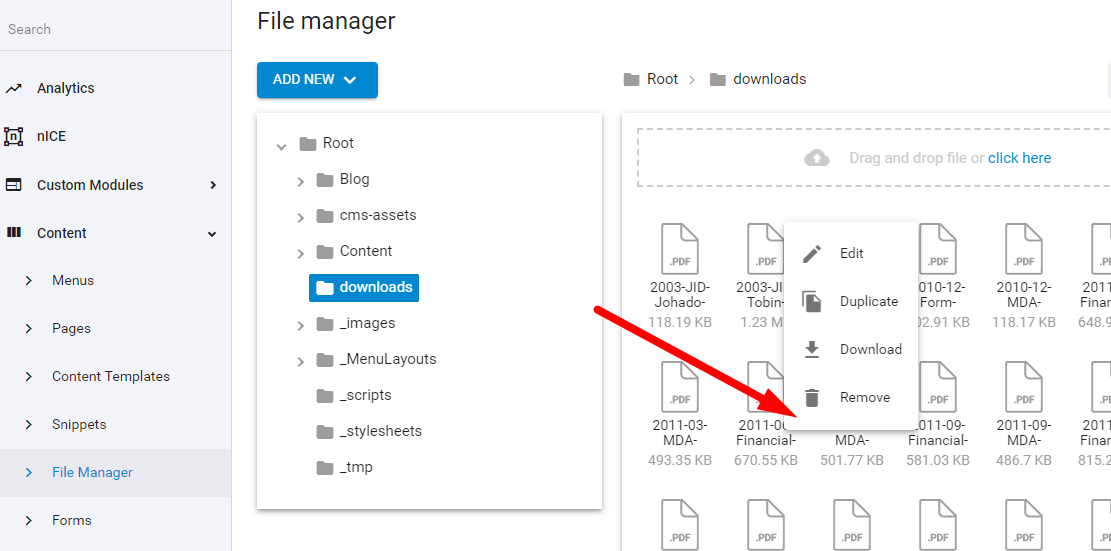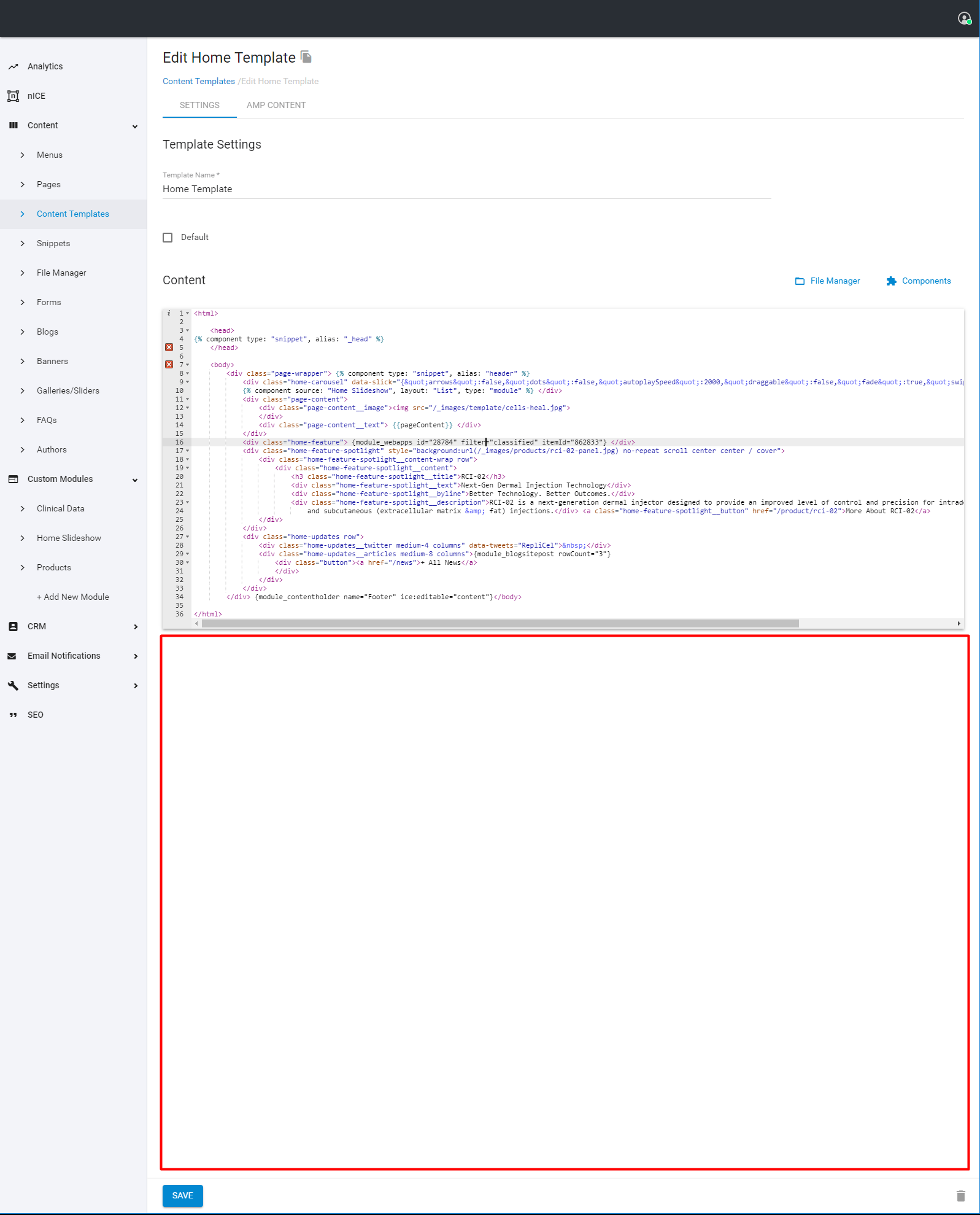Full Release Notes
BACKLOG
|
Zapier - trigger recurring subscription change |
Create a new trigger for the subscription change event Name: Updated Recurring Subscription `RecurringSubscription` response object: {"Code": "Sub_123",
"Status": "Canceled",
"MemberId": 11111,
"RecurringProducts": [
{
"EntityType": "SecureZoneSubscription",
"Id": 1,
"Name": "SZ"
}
]
}
|
|
Extension: Meta Conversion API Integration |
1) Add extension Meta Conversion API Integration Name: Meta Conversion API Integration (beta) Supported the following events:
More info can be found here: - https://developers.facebook.com/docs/marketing-api/conversions-api/get-started 2) Extension page in Admin Add page to extension menu item Name: Meta Conversion API Integration Design: https://invis.io/TB13E62NWP3D Content: Form with the following fields
3) Events to be implemented
|
|
Google analytics events output via component and API |
1) Event analytics retrieving logic This logic is accessible only if GA4 analytics is set up in the admin panel. Retrieve data using the following GA4
API: Request JSON example: {"dimensions": [
{
"name": "date"
},
{
"name": "eventName"
},
{
"name": "customEvent:coupon_code"
},
{
"name": "customEvent:user"
}
],
"metrics": [
{
"name": "eventCount"
}
],
"dateRanges": [
{
"startDate": "2023-07-03",
"endDate": "2023-07-05"
}
],
"dimensionFilter": {
"andGroup": {
"expressions": [
{
"filter": {
"stringFilter": {
"matchType": "EXACT",
"value": "coupon_code_clicked"
},
"fieldName": "eventName"
}
},
{
"filter": {
"stringFilter": {
"matchType": "EXACT",
"value": "My CUSTOm CODE"
},
"fieldName": "customEvent:coupon_code"
}
}
]
}
},
"limit": "100",
"orderBys": [
{
"dimension": {
"orderType": "ALPHANUMERIC",
"dimensionName": "date"
},
"desc": false
}
],
"keepEmptyRows": true
}
2) Liquid component Component pattern: Params description:
3) API Endpoint via frontend API Create a new frontend API endpoint Endpoint: /api/frontend/ga4_run_report Type: GET Params: request value is URL encoded JSON string as
per the following documentation: Example: /api/frontend/ga4_run_report?request=%7B%22dimensions%22%3A%5B%7B%22name%22%3A%22date%22%7D%2C%7B%22name%22%3A%22eventName%22%7D%2C%7B%22name%22%3A%22customEvent%3Acoupon_code%22%7D%2C%7B%22name%22%3A%22customEvent%3Auser%22%7D%5D%2C%22metrics%22%3A%5B%7B%22name%22%3A%22eventCount%22%7D%5D%2C%22dateRanges%22%3A%5B%7B%22startDate%22%3A%222023-07-03%22%2C%22endDate%22%3A%222023-07-05%22%7D%5D%2C%22dimensionFilter%22%3A%7B%22andGroup%22%3A%7B%22expressions%22%3A%5B%7B%22filter%22%3A%7B%22stringFilter%22%3A%7B%22matchType%22%3A%22EXACT%22%2C%22value%22%3A%22coupon_code_clicked%22%7D%2C%22fieldName%22%3A%22eventName%22%7D%7D%2C%7B%22filter%22%3A%7B%22stringFilter%22%3A%7B%22matchType%22%3A%22EXACT%22%2C%22value%22%3A%22My%20CUSTOm%20CODE%22%7D%2C%22fieldName%22%3A%22customEvent%3Acoupon_code%22%7D%7D%5D%7D%7D%2C%22limit%22%3A%22100%22%2C%22orderBys%22%3A%5B%7B%22dimension%22%3A%7B%22orderType%22%3A%22ALPHANUMERIC%22%2C%22dimensionName%22%3A%22date%22%7D%2C%22desc%22%3Atrue%7D%5D%2C%22keepEmptyRows%22%3Atrue%7D 4) API Endpoint restrictions Add API Endpoint restrictions: see 2) “API Endpoint restrictions logic” (ie: Disallow processing API if the current logged-in user is mismatched with the restrictions) 5) Default include file for chart Create default chart inside include file:
Add ability to redraw chart on selecting different:
Use API calls in order to retrieve new values 6) Add component to toolbox Add to toolbox: “Frontend API” > “GA4 Report Chart” Params:
Output Value
To use this functionality you need to configure Google Analytics 4 (GA4)
|
|
Secure Zone Subscribers analytics |
1) Liquid component Component pattern: Request expression pattern: {"startDate": "[[startDate]]",
"endDate": "[[endDate]]",
"filterExpression": [[filterJSONExpression]],
"sortExpression": [[sortJSONExpression]],
"groupType": "[[groupType]]"
}
Description of the expression params:
Full example of the request expresion: {
"startDate": "2023-10-01",
"endDate": "2023-11-10",
"filterExpression": [
{
"secureZones": [
111,
222,
333
]
}
],
"sortExpression": [
{
"sortBy": "date",
"sortOrder": "ASC"
}
],
"groupType": "Day"
}
Layout:
Response {"rows": [
{
"dimensionValues": [
{
"value": "Date"
},
{
"value": "Total"
},
{
"value": "secure zone 1"
},
{
"value": "secure zone 2"
},
{
"value": "secure zone 3"
}
],
"metricValues": [
{
"value": "20230705"
},
{
"value": 39 //total number of subscribers to all selected secure zones
},
{
"value": 4 //number of subscribers to secure zone 1
},
{
"value": 2 //number of subscribers to secure zone 2
},
{
"value": 33 //number of subscribers to secure zone 3
}
]
}
],
"rowCount": 1
}
2) API Endpoint via frontend API Create a new frontend API endpoint Endpoint: /api/frontend/secure_zone_subscribers_analytics Type: GET Params: `request` (URL encoded JSON string like in
request for liquid
object): Example: /frontend_api/secure_zone_subscribers_analytics?request=%7B%22startDate%22%3A%222023-10-01%22%2C%22endDate%22%3A%222023-11-10%22%2C%22filterExpression%22%3A%5B%7B%22secureZones%22%3A%5B111%2C222%2C333%5D%7D%5D%2C%22sortExpression%22%3A%5B%7B%22sortBy%22%3A%22date%22%2C%22sortOrder%22%3A%22DESC%22%7D%5D%2C%22groupType%22%3A%22Day%22%7D 3) API Endpoint restrictions Add API Endpoint restrictions: see 2) “API Endpoint restrictions logic” (ie: Disallow processing API if the current logged-in user is mismatched with the restrictions) 4) Default include file for chart Create default chart inside include
file: Add ability to redraw chart on selecting different:
Use API calls in order to retrieve new values Content: Use 5) Add component to toolbox Add to toolbox: ‘Frontend API’ > ‘Secure Zones Analytics Chart’ Params:
Output Value
You are not allowed to perform this action
|
|
Module Item frontend API forms extending |
1) Add permissions to Module -> `Site User permission` Add following permission to the settings:
Add workflow selector for each new permission 2) Rework Module -> `Site User permission` and Module -> `Autoresponder` tabs
Design: https://invis.io/NE13B20N72DB 3) Add Public API for Save Draft and Publish Draft Add 2 new public APIs (similar to edit module item from frontend froms https://prnt.sc/OYeHVehTlJJI):
Actions:
4) Update the toolbox with the new forms Add forms to the toolbox (https://prnt.sc/pCCWR5PwOdny)
5) Add param to the `module` and `module_of_member` components to receive draft versions of the items Add param:
Logic: 6) Add URL param for the draft version of the item displaying If url contains following get param - return draft version of the item taken by the URL instead of the public one:
|
|
Frontend API access restrictions |
1) Add API Endpoint restrictions setup page Add new page: ‘Settings’ -> ‘Frontend API restrictions’ Design: https://invis.io/TY13B20D96NJ 2) API Endpoint restrictions logic Restriction settings:
Restrictions can be applied to the following frontend APIs:
3) Admin restrictions Add to restrictions
4) Plan restriction Min plan available: Essential |
|
Category in module item view improvement |
Example category structure The module has selected 1-st level category named AD-1 parent category as the parent category Improvements: 1) Search by values Add ability to search by values 2) Increase the number of shown items Increase the number of show items to 12 https://prnt.sc/gYrGU-kV1IGl (currently shown 6 https://prnt.sc/glmHDzSt0dG8) 3) Category level output improvement 3.1) Feature flag Add feature flag Name: "Improved level displaying on category dropdown" Description: 3.2) On module item add/edit form Show dashes based on displayed level of categories instead of actual Current: https://prnt.sc/glmHDzSt0dG8 Improved: https://prnt.sc/FqEKrW2X3dum Add change under feature flag 3.3) On component category Show dashes based on displayed level of categories instead of actual level: |
|
Subscriptions list to contact liquid object |
1) Extend CRM contact liquid object with the recurring subscriptions list Add property with a list of recurring subscriptions to the liquid object and Property Name: recurringsubscriptions Value (list of recurring subscriptions objects): [
{"Code": "I-XXXXXXXXX",
"Status": "Active",
"MemberId": 1000,
"RecurringProducts": [
{
"Id": 1002,
"Name": "Some Membership",
"EntityType": "ModuleItem"
}
]
}
]
2) Add a checkbox If If If param is not set to the component - apply false by default |
|
WYSISYG: custom widgets |
1) Add a page to create/update/delete and see a list of custom widgets for WYSIWYG Add a new tab to ‘Settings’ -> ‘Misc’ Tab Name: WYSIWYG: CUSTOM WIDGETS Content: 2) Add the ability to insert a custom widget via WYSIWYG Add button to the WYSIWYG that will allow admin user to select widget and add it to the content (https://prnt.sc/UrvFuHc3Gdhx) |
|
Add nonce attribute support for CSP |
1) Add nonce hash variable to the liquid context Add liquid Property "cspNonceHash" which will contain a unique generated hash for the unique HTTP request. In order to allow scripts to be loaded on the site add nonce attribute to each of them
2) Add dynamic 'nonce' support in header settings In order to tell the system to generate random hash on each request to the site for the nonce header param - add following string to the header field
Once page would be rendered - header would output nonce param with random hash and the same hash would be available via liquid b8d8093b3c89654718ac7da981ababa2 variable. Example:
Would be rendered:
Reference link: |
|
Site search keywords case insensitive search |
Improve site search to find items by keywords in case insensitive manner Example:
|
|
Unique, hash and random value liquid filters |
1) Add a "Unique" liquid filter Add new string filter: Name: Syntax: Params [[format]]:
Output format:
Examples with output: c07ac69462c446719183bb7770dcb1029cb3643e-20c3-49ad-8c34-83716588b14b{cae54d79-dd19-494e-8685-2e2be4ef7c2a}(1cc2f267-e19a-4f16-96b9-d95fb101ce7c){0xbdf5242d,0xff19,0x49e3,{0x91,0xcf,0x9a,0x5f,0xcd,0x65,0xac,0x5f}}
2) Add a "Random" liquid filter Add new number filter: Name: Syntax:
Params:
Output format:
Example with output:
3) Add "Hash" liquid filter Add new string filter: Name: Syntax: Params:
Output format:
Examples with output: 5a105e8b9d40e1329780d62ea2265d8a 1F5DDC06F9A25B02F58EF47E0A223288 B444AC06613FC8D63795BE9AD0BEAF55011936AC 7C9CDF43AD36F6A35053CD9676733D40CC5DDCFF 1B4F0E9851971998E732078544C96B36C3D01CEDF7CAA332359D6F1D83567014 DE7762D598CB0B6A8B354BF11C90A313E2888545CFC1B84CE24A191DD8E6D631 B16ED7D24B3ECBD4164DCDAD374E08C0AB7518AA07F9D3683F34C2B3C67A15830268CB4A56C1FF6F54C8E54A795F5B87C08668B51F82D0093F7BAEE7D2981181 C2E390DEE58F2DFF074A38E60E40353795DD7EF0514A57C9DE366E179DEF57F5C4133A2BE1E83AA625D2ACB4C47EFC1B7F92214016E71A54D2B2587FBB110382 dGVzdDE= |
Frontend API access restrictions
- Create module item
- Update module item
- Delete module item
- Update draft module item
- Publish draft module item
- Google analytics report
- Secure zone subscribers analytics
Restriction criteria include:
1) User type restrictions setting
- Logged-in users
- User from one of the secure zones
- Admin Users
2) Ownership restriction
- Only Owner of …
Google Analytics events output via component and API
Module Item frontend API forms extending
Add getDraft parameter to the
Provide ability to configure unique autoresponders for each module item form:
- Create module item
- Update module item
- Delete module item
- Update draft module item
- Publish draft module …
Secure Zone Subscribers Analytics
WYSIWYG: custom widgets
Unique, hash and random value liquid filters
"Unique" liquid filter should return uniquid guid value
"Random" liquid filter should return random number between min and max value
"Hash" liquid filter should return a hash of the string the filter is applied …
- Liquid
Category in the module item view improvement
- in the
- in the add/edit module item forms of admin …
Extended request.currentmember liquid object
It allows to determine if the current member has active recurring subscriptions and what products or secure zones they are assigned …
Added "nonce" attribute support for CSP
Site search case insensitivity improvement
Full Release Notes
Google Analytics Global Time Selector
- Analytics
- Treepl Portal
UX Improvement - “Global Component Builder”
A modal appears with the same functionality as the component draw you get it various modules.
Why???
I always find myself needing to build a component in my IDE, but I have to go to the admin console, then to something like pages to be able to pull …
- UI/UX
- Admin Panel
Analytics Dashboard - Google Data Studio Option
DESCRIPTION:
Ability to replace the current analytics dashboard with a client’s own Google Data Studio embed. Allowing vastly customisable analytics and other reporting views directly in the Treepl website admin.
What is Google Data Studio:
Transform your raw data into the metrics and dimensions needed to create easy-to-follow reports and dashboards. You can create meaningful, shareable charts and graphs with a few clicks …
- Admin Panel
- Analytics
Custom Module: Custom Properties. Rename "Text (String)" To "Single Line Text" Or "String (Text)".
- Custom Modules
Custom Module: Remove Downloadable Media Checkbox
When adding a ‘Media’ field type in a Custom Module the “Downloadable file” option is automatically added under the field.
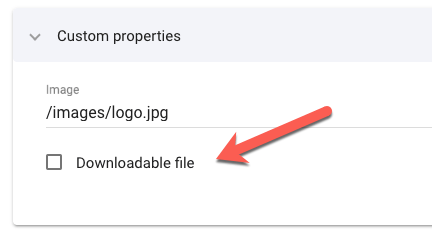
I like to see this removed as it would surely not be used all that often and creates confusion and clutter in the interface.
Instead, could it be added as an option when setting up the Media property? So …
- Custom Modules
Create Folder Within Image/Media Manager
- File Manager
Site Information Enhancements/Fixes
dateTime field is still just a Date field. Is it possible to update this to select Time as well (as per dateTime field update throughout the rest of the admin)
When setting an Alias (particularly a ‘Short Alias’) there is a validation that runs to check for conflicting names. However, this seems to …
- Admin Panel
File Upload On Mobile Devices
- UI/UX
- Admin Panel
- File Manager
Custom Modules Properties: Making Mandatory Items More Visible
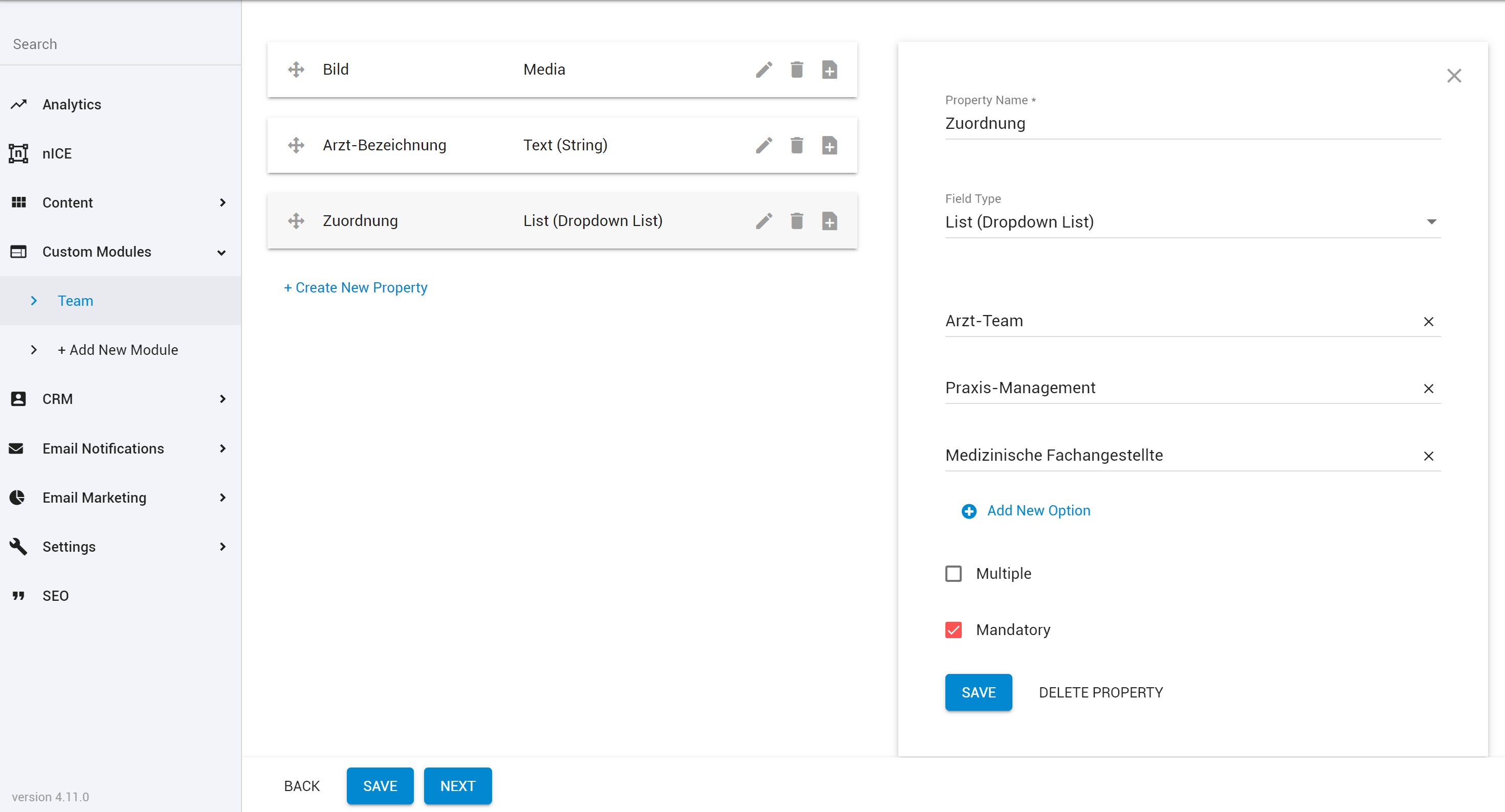
It would be nice if we could see which ones are mandatory right in the properties …
- Custom Modules
UX/UI Request: List Template Used Against System Pages
- UI/UX
- Pages and Templates
Fields/columns Added To The E-commerce/Gift Vouchers Module
Please add the following fields/columns to the gift voucher module:
- Date Purchased
- Purchasers Name
- Order Number
- Link to order on list …
- Ecommerce
Custom Reports (further refinement)


- UI/UX
Add Release And Expiry Dates/Time To Menu Items
- Admin Panel
- Menus
Module Item Notes: Option To Display Notes More Prominently
Issues: Currently module field notes are displayed in a small icon that needs to be hovered to see them. Clients may miss this subtle icon.

Solution: …
- Admin Panel
- Custom Modules
File Manager: Show Date + List View in "Slide-In"

The slide-in file manager (when selecting media or other files from within module item) should have an option for list view. It makes it hard to select …
- File Manager
Admin UI/UX Adjustments
For most modules when adding an item there is a “Save” or “Save and New” button. I would like the “Save and New” button to be there even when editing an item not just when creating a new item.

In regards to the “Save” or “Save and New” buttons I’ve been wondering if it might also be nice to …
- UI/UX
Add “Delete All Items” toggle for Admin User Roles
Have it unchecked by default. Else, everyone will forget to configure it until it’s too late. So, essentially, ‘Delete All’ function is for …
- UI/UX
- Admin Panel
File Manager to better display images with transparent backgrounds
DESCRIPTION:
Enhancement for the File Manager (and Media fields) to better cater for, and display, transparency in image files (such as PNGs and SVGs) so that the thumbnails of transparent images with white areas don’t become invisible.
DETAIL:
I’ve often come across the issue of not being able to properly see some images files in the File Manager when they have white areas …
- File Manager
Internal infrastructure overhaul
Overall CMS performance and secuirty enhancements are expected with this …
Full Release Notes
BACKLOG
| Google Analytics GA4 integration |
|
Google Analytics GA4 integration
Full Release Notes
BACKLOG
| Zapier: contact fields extending with secure zone data |
Extend Zapier functionality:
|
| Show/Hide Inactive/Disabled Items |
Add additional filter on module items list view in admin UI (near enabled/disabled filter https://www.screencast.com/t/FCtVkiLom)
Logic:
|
| Portal automations improvements: Site reactivation on payment and recurring period switching |
1) Site reactivation and Billing Cycle change (Portal)When site is reaching its subscription expiry date AND payment is not recived yet:
When trying to change site plan in Grace period - show error
2) Site reactivation and Billing Cycle change (CMS)If Direct Billing extension is enabled for the site:
3) Reminder emailsUse default email template.1) After 1 day (24 hours) after Expiry date (in Grace period)
|
| Portal automations improvements: Invoicing fix |
Invoice email fixOn invoice sending for the recurring plan payment
|
| Orders list retrieving optimization |
Optimize the algorithm of Order list retrieving in the admin UI
|
| Error notification on payment gateway webhooks setup |
On saving payment credentials
|
| reCaptcha v2 to v3 start transition - Step#1 |
Since reCaptcha v2 couldn't save from bot attacks well enough - we are highly recommended to replace all reCaptcha v2 implementations on your sites with v3. Also, we are starting reCaptcha v2 deprecating process. The first step will be to remove the ability to add reCaptcha v2 to all new forms. Remove from the form builder the ability to choose reCaptcha v2 for the form |
| HTTP Headers Settings (plans restrictions change) |
Change plan restriction for feature HTTP Headers Settings
|
BUG FIXES
|
Form with two paid secure zones |
On one form use two paid secure zones -> One zone daily $10, Second zone $5 -> assigned those two secure zones on one form and buy - display error https://prnt.sc/3B58_ool2W2g |
|
Site Global - do sorting of properties like in v6.7 |
Go to Site Global and return sorting like in v6.7 https://prnt.sc/rOzuxOlxmrYA https://treepl.slack.com/archives/C023SU50YQP/p1667500781050629 |
|
Products - inventory control |
1. Go to products 2. Create a new product with inventory control "In Stock" = 1 https://prnt.sc/ye6QLngYGrQi 3. Go to frontend and buy this product 4. Go to the product INVENTORY tab the "In Stock" field again = 1 |
|
Form submission export with new fields |
1. Create a form with some custom fields https://prnt.sc/KcEDf6y4KXT0 -> after filling this form from the front 2. After going admin-> forms -> add new custom field in the form and save 3. Go to form submission -> try to do export from this form -> display error in console https://prnt.sc/80hq6WiGSZpT https://treepl.slack.com/archives/C023SU50YQP/p1667285126096139 |
|
Inactive item - shouldn't display in sitemap and site search |
1. The inactive item shouldn't display in the sitemap and site search https://treepl.slack.com/archives/C023SU50YQP/p1667908702650059 |
|
Rename Site information to Site Globals - liquidcontext |
Rename Site information to Site Globals - liquidcontext https://treepl.slack.com/archives/C023SU50YQP/p1667950955117169 |
|
Custom module - delete URL in module |
Go to settings of custom module -> delete URL and save https://prnt.sc/40C-StA2OBaU Go to list of custom module -> return again to setting in Custom module and click Save -> display internal error https://treepl.slack.com/archives/C023SU50YQP/p1667397356707039 |
|
Admin User - can't see details of order in Product tab |
1. Go to admin like admin user 2. Switch off in Admin User Roles “Can Edit Products” checkbox https://prnt.sc/i6gWS5DgWW-3 3. Admin user can't see info about shipping option, tax, discount and gift voucher BUT all info should return https://prnt.sc/oH7R1dyMwbKA https://treepl.slack.com/archives/C023SU50YQP/p1666236903237889 |
|
"Delete Selected" button in Contacts - Form Submission and Event Bookings tabs |
1. Go to Contact and open the Form Submission tab -> If the user has more than 20 submissions and display pagination when selecting all on the second page and click Delete Selected -> deleted all items https://prnt.sc/6xxfcduYtQtM |
|
Contacts - uppercase letters |
1. Go to contacts 2. Pay attention to the member with uppercase letters in the "email" field 3. After submitting any form from a member with uppercase letters a duplicate of that user with a letter with lowercase letters is created in the email field Fix - migration where the original and duplicate contacts were merged into one with all cases, bookings, orders, and secure zones |
Misc Improvements (v6.9)
- UI/UX
- General
- Admin Panel
Full Release Notes
BACKLOG
|
E-commerce Quoting Option |
Original Description: E-commerce quoting option so that when an order goes through the admin it can be edited or completed before the quote is transformed into an order and the invoice is issued for payment in full or for a deposit payment. A workflow can then also be generated for the order to go to the client/accountant/franchisee. DESIGN 1) Create Order functionality Provide ability to create new order from the admin Default status is ‘New’ Invoice Number should not be generated during this action
2) Change products in the order Provide ability to edit order products from the admin BC reference: Design: https://projects.invisionapp.com/share/YAX7PB2EC3Q#/screens/415110743 Implement following functionality:
If saving order with changed products, gift vouchers, discount codes, or shipping options and the order has an active recurring subscription:
3) Change overall order data Provide ability to change the following data for an Order:
Provide ability to Generate Invoice Number via admin UI ( https://projects.invisionapp.com/share/A8W5SNPF5QX#/screens)
4) New Payment type of “Refund” Provide ability to add “Refund” as a payment type
5) Form changes Create a new form type of “Quote” (for requesting a quote in the ecommerce quoting process)
6) Shopping cart changes Add request quote button to shopping cart liquid object:
7) Request a quote system pages Create system pages for Quotes
8) System emails Create System email for Quotes
9) Secure zone logic On Quote form submit with Secure Zones assigned:
10) Precreate Request Quote form on all sites with default styles Replicate default HTML/styles from the Checkout form, but remove payment fields and Total Amount field. Create the form on all sites with the alias of ‘quote’ Fields on formbuilder:
11) Plan restrictions Disallow submission of forms with type ‘Quote’ on plans lower than eCommerce. Show error message “Quote forms are not available on current site plan” 12) Admin User Role Restrictions Add following admin user role restrictions
For all roles that have Orders -> Can View=true set Orders -> Can Edit Details=true (for backward compatibility) For all roles that have Orders -> Can View=true set Orders -> Can Edit Payments=true (for backward compatibility) Logic
|
|
eWay payment field expiration workaround |
1) Extend eWAY payment gateway settings Adds new option for how the payment integration displays in payment forms. When configuring eWay as a payment option under ‘Settings’ > ‘Payments’ new option for:
2) Logic for Modal Do not show payment fields on the form. Instead, once form is submitted show popup modal with payment fields. 3) Improve payment fields validation After form submit:
This should avoid issue when credit card data determined as expired after second form submit even after payment data was fixed |
|
Event payment to include tax and volume discounts |
Event payments now honor tax settings and volume discount brackets assigned to Event prices. Liquid output improvement of the event item: Add following properties to liquid output of the event item:
JS for volume discount: When changing allocation field:
On page load:
|
|
Headers settings custom setup |
1) Add header settings page Add new menu item and page under ‘Settings’ > ‘HTTP Header Settings’ DESIGN Content
>> Strict-Transport-Security
>> X-Content-Type-Options
>> X-Frame-Options
>> Access-Control-Allow-Origin
>> Content-Security-Policy
>> Referrer-Policy
>> Permissions-Policy
>> (For page requests) Cache-Control
>> (For files requests) Cache-Control
>> (For page requests) Age
>> (For files requests) Age
>> (For page requests) Expires
>> (For files requests) Expires
2) Logic For ANY URL request (to any page or file) that is NOT related to the admin files and requests
3) Admin user role restrictions Add following admin user role restrictions
4) Site plan restrictions Show ‘Settings’ > ‘HTTP Header Settings’ page starting from plan
---------- Headers Validator Site: https://securityheaders.com/ |
|
Checklist values with commas improvement |
1) Request params improvement Add new property to ‘request.request_url’ liquid object
Value is an object of all URL params however arrays should be represented as arrays instead of as CSV string Example:
<pre>{}</pre> Outputs: {
<pre>{}</pre> Outputs: {
2) Advanced CRM group field liquid object improvement Add ‘ArrayValue’ property. If a field is checklist or dropdown (multiple) - paste selected options as an array to this property. For all other fields paste value as first element of the array Example: { "Fields": [], "Alias": "myadvancedcrmgroup", "Params": { "groupalias": "MyAdvancedCRMGroup", "entitytype": "contact", "entityid": "12345", "collectionvariable": "groupFieldsList", "layout": "", "type": "CRMContactCustomGroup" } } Output: {
3) Save entity improvement For the following property types:
View selected options of the property of type checklist or dropdown multiple as CSV string on list and detail layouts in Admin UI
Provide the ability to save selected options if they contain "," character
Entities that requires this improvement (admin UI)
Add also following updates to module item update and search forms (site frontend forms)
4) Custom report improvement According to the Save entity improvement improve custom report results searching by filters that contain value with "," character
5) Import/Export improvement Add following logic to import/export process for the following entities:
Logic:
Example:
6) Improve filters on custom reports `In` and `NotIn` filters:
Logic:
Design: https://prnt.sc/KsffJVqXl2pm Example: Add an advanced CRM group with the field “theChecklist” to the contact of type Checkbox:
Select the following values for the contacts:
Setup Custom report for contacts and:
|
|
"Remember Me" for CRM login form |
Provide the ability to remember the logged-in state for CRM Members and configure its duration Settings: Add new setting to ‘Settings’ > ‘Misc’ > ‘CRM Settings’
Login form upgrade: Add Remember me checkbox to login form layout when retrieve login form from Components toolbox (Secure Zone -> Login Form) Add following html code to the form layout (after password fields): <label for="RememberMe">Remember me</label> Example: https://prnt.sc/mhd_q974tKDb Login form logic: When user submit login form with checked Remember me checkbox
if not checked
|
|
Improve Site load speed while saving module item |
Replace the current solution with a materialized view to the DB table supported by triggers to sync data. Improve the following logic that using the Table solution
|
|
Tax rounding strategy setting |
1) Add a new eCommerce setting Add new setting to ‘Ecommerce’ > ‘Settings’ > Tax and Shipping’ > ‘Tax Settings’
2) Rounding Logic on shopping cart calculation When banker rounding + error compensation (unit price and total price) applied
When banker rounding (unit price only) applied:
|
|
Abandon Cart Functionality |
1) Extension setup Add new Extension to the portal and to extension JSON file so portal user could enable and disable extension on the ‘Site’ > ‘Extensions’ tab in the Portal “Abandoned Cart Recovery” Short Description: Information: Design: https://invis.io/JP13194K9QFA Pricing: Free during the beta period Extension Restrictions logic:
2) Abandoned Cart Recovery extension not installed or subscription expired error message When admin performs any action related to Abandoned cart admin UI (listed in the list below) layouts AND Abandoned Cart Recovery extension is Disabled or Abandoned Cart Recovery extension subscription is expired
Likewise, if the Restore cart functionality is attempted:
3) Add shop settings for abandoned carts and improve current settings Add following setting to ‘eCommerce’ > ‘Settings’ > ‘Shop Settings’:
Logic: Applied to the shopping cart created via add to cart process (skip shopping carts that is created on generic payment form submissions, event payment forms, and recurring forms):
Validation:
DESIGN: https://invis.io/CW10NLS86GBJ 4) Abandoned Cart Emails Add tab to ‘Email Notifications’ > ‘Emails’ page called “Abandoned Cart Emails” Shows list of emails by new email type "Abandoned Cart Email" Tab will only be visible when the Abandoned Cart Recovery extension is enabled/active. 5) Abandoned Cart Email LIQUID object should contain following data:
Email Sending Logic:
On email save:
6) Tracking URL logic
7) Restore cart functionality
8) Abandoned Cart Extension Page Add new menu item
Content
Menu item and page will only display if the Abandoned Cart Recovery extension is enabled/active. 9) Abandoned Cart Recovery -> Notifications tab List of all Abandoned Cart Notifications ordered by interval set in ‘Send Email After’ setting.
DESIGN: https://invis.io/8C10J9OPQM7D Add new notification functionality:
DESIGN: https://projects.invisionapp.com/share/8C10J9OPQM7D#/screens/447828839 10) ‘Abandoned Cart Recovery’ > ‘Abandoned Carts’ tab List of all abandoned carts.
DESIGN: https://projects.invisionapp.com/share/8C10J9OPQM7D#/screens/447828837 Abandoned Cart Details page
DESIGN: https://projects.invisionapp.com/share/8C10J9OPQM7D#/screens/447828838 11) History data
12) Shopping cart delete operation upgrade Before shopping cart delete action add a history record (Shopping Cart Become Deleted Recording). See (11.5) 13) ‘Abandoned Cart Recovery’ > ‘Reports’ tab
DESIGN: https://projects.invisionapp.com/share/C2130V1FMP5X#/screens 14) Analytics dashboard charts Provide ability to add
Show these charts only if Abandoned Cart Recovery extension is enabled/active DESIGN: https://invis.io/7910J9P1H3CG 15) Admin User Role Restrictions Add following admin user role restrictions
Show these restrictions only if Abandoned Cart Recovery extension is enabled/active. On create new admin user role set all restrictions above to true by default. |
|
Disable detail layout feature |
New module setting: Add new module setting called “Disable detail layout” (checkbox - false by default) Logic: If ‘Disable detail layout’ is TRUE:
The logic of Detail layout "Don't use" logic improvement If module item has Detail layout property selected as "Don't use"
|
|
Module item rating |
1) Module item rating in the items list and detail forms (admin UI) Provide ability to add Item Rating column in module -> table setup to show rating in item list view Add new system property to Edit module item form
2) New module item liquid property Add a new property to the module item (in liquid)
3) Searching logic Provide the ability to search by ‘Item_Rating’ property when usingfor searching, same as for Number custom property - via requesting a range using:
4) Sorting logic Provide the ability to sort by ‘Item_Rating’ field in module component tag, eg: |
|
Add full Urls to Export |
Add additional column in the export module item file (as a display value only) for the full item URL (parent and slug)
Example: |
|
Rename Site information to Site Globals |
1) Rename "Site information" to "Site Globals" in ‘Settings’ > ‘Site Information’ page Example: https://prnt.sc/KpeG14rpKr4w 2) Change liquid aliases accordingly
NOTE: Provide backward compatibility so that{}and{}will still continue to work. 3) Change "Site information" to "Site Globals" in OSE |
|
OSE Related Improvements |
|
|
Multiline Text property changes |
Change custom property settings in Modules for text (multiline) fields.
|
|
Feature flags changes (v6.8) |
Remove the following feature flag: ‘Improved Custom Reporting’ |
BUG FIXES
|
Bug |
Liquid in domain_settings |
https://treepl.slack.com/archives/C023SU50YQP/p1659597522511109 Liquid data is not correctly outputting the Currency Name. |
|
Bug |
CRM Contact - in secure zone not display ID |
https://treepl.slack.com/archives/C023SU50YQP/p1655388079321519 CRMContacts component is not displaying the Secure Zone ID in the Secure Zone data. |
|
Bug |
Site Information - edit datapicker |
Go to Site Information In option Date Time add possibility to set time https://prnt.sc/aE6rxofG-tnr https://treepl.slack.com/archives/C023SU50YQP/p1658336160885129 |
|
Bug |
Page caching - desktop/mobile |
Page is caching ‘device_type’ value in Liquid ‘request’ object. |
|
Bug |
Create/update item from front |
Using <input type="checkbox" name="prop_Enabled" value="false"> in a custom module Add and Edit form to set it’s Enabled state doesn't seem to work. https://treepl.slack.com/archives/C023SU50YQP/p1663164691768169 |
E-commerce Quoting Option
As part of this feature request, is …
- CRM
- eCommerce
Headers settings custom setup
Module item rating
New system property to Edit module item form,
new module item liquid property.
Ability to search by Item_Rating property when using {% component type:"module", isSearchResult:"true"%} for searching.
Ability to sort by Item_Rating field in {% component type:"module" …
Tax rounding strategy setting
- banker rounding + error compensation (unit price and total price)
- banker rounding (unit price …
eWay payment field expiration workaround
Checklist values with comma saving Fix
"Remember Me" for CRM login form
Disable detail layout feature
If module item has Detail layout property selected as "Don't use", show 404 page content (with 404 status code) when accessing the item by …
Add view only column Item Urls to Export
Rename Site information to Site Globals
Full Release Notes
BACKLOG
|
Feature flags changes (v6.7) |
Apply the following changes to feature flags: Move “Improved Custom Reporting” to internal section AND set enabled by default. |
|
Zapier Integration |
1) SSO oauth for zapier (+scopes)Add oAuth 2.0 APIs
Retrieved Bearer token should get access to Treepl CMS APIs created specially for Zapier (for the site that should be determined by domain) Request Domain field on Zapier in order to retrieve access token to the particular site only 2) Extension ruleAdd new Extension to the portal and to extension JSON file so portal user could enable and disable extension on the ‘Site’ -> ‘Extensions’ tab in the Portal
3) TriggersReturn models for triggers:
Public Triggers (should be performed by Treepl once appropriate action is made in the CMS):
4) ActionsOnce module item created/updated
Dropdowns in zapier forms
Public Actions (allows to create or edit items in Treepl performed by Zapier):
5) SearchesPublic Searches Form:
6) RestrictionsDo not allow to process triggers, actions and searches if zapier extension is disabled for the site |
BUG FIXES
|
Blog - Advanced Settings |
Expected: The field should be auto-filled |
|
Categories - delete info about ParentID and URL SLUG |
https://treepl.slack.com/archives/CC1074CQM/p1635205184014000
Actual: Display ParentID and URL SLUG https://prnt.sc/1xd4lla AND filter https://prnt.sc/1xd6vyw Expected: Screen from v5 https://prnt.sc/1xd4o4n AND filter https://prnt.sc/1xd6xfq |
|
Custom Module - create/update item |
Add ‘Release Date’ field to the layout of the form for creating and updating an item with a custom module 1) creating https://www.screencast.com/t/LOdThMS6beL <label>Release Date</label> <input type="datetime-local" name="prop_ReleaseDate" value="" > 2) update https://www.screencast.com/t/FAQTcDc2lr33 <label>Release Date</label> <input type="datetime-local" name="prop_ReleaseDate" value="2024-04-30T00:00" > |
Zapier Integration
Zapier integration to handle the connection between Treepl CMS and apps that Zappier supports.
Support of the following Zapier integrations:
Triggers (should be performed by Treepl once appropriate action is made in the CMS):
- New Module Item
- Updated Module Item
- New CRM Member
- Updated CRM Member
- New CRM Form Submission
- Updated CRM Form Submission
- New CRM Booking Subscription
- Updated CRM Booking Subscription
- New Order
- Updated Order
- New Gift Voucher
- Updated Gift Voucher
- Triggered Workflow
Actions:
- Create Module …
- Extensions
Full Release Notes
BACKLOG
|
Site Storage Email Notification |
Extend the "approaching limit" email notification repetition for site storage (when storage exceeds 90% capacity) Now to be once a week instead of once a day |
|
Preview and Draft Mode |
Preview and Draft mode on pages and custom modules. DESIGN:1) Draft Mode logicProvide the ability to:
On opening edit item form
2) FTP sync of pages logic
3) Special Properties ExceptionsChanging these fields on draft should be ignored:
4) Draft accessibilityAbility to switch to draft mode should be allowed/restricted via Admin User Roles for the ‘Can View And Manage Draft’ option. 5) Admin User Roles/PermissionsAdd permissions option to the following module groups:
Permissions option:
|
|
Object To Be Generally Available |
Original request: Documentation (shown all places where order object is not available but should) 1) BUG Fix: Supplier System Email: 2) BUG Fix: All system Emails and autoresponders: 3) Improvement: When product with supplier is purchased add supplier email to the order line object https://prnt.sc/s5dy3k 4) Improvement: Further ‘order’ object support:
|
|
[Portal] Emergency Settings |
Add a new page in the Portal for Emergency Settings Page should contain the following settings (just store saved data. No additional logic based on these are required) All fields are NOT required
|
|
Add Shipping Address Fields to Form Builder |
1) Address fields on the form settingsAdd ‘Shipping Address’ and ‘Billing Address’ buttons to Form builder http://prntscr.com/1juqgk3. Once selected add a group of fields to the default layout of the form. Show them on the form builder as a group of fields: https://prnt.sc/fVWSzhSGvoa- Fields that should be added to the form layout are:
Both fields can be marked as required. And once marked as required - all fields inside the group become required (address, city, zip etc) and vice-versa. 2) Form submission flowWhen such a form is submitted - add ‘Shipping Address’ and ‘Billing Address’ data to the CRM Order object (like it works previously for Shipping Address fields) NOTE:
3) Attach billing and shipping address fields to appropriate CRM entities
4) Update the billing address from the payment gateway
5) Liquid output
6) Add these fields to Import/Export processes
7) Restore to default "checkout" form upgrade
|
|
Alphabetised Related Products list |
Original description: Currently the ‘related products’ for any product are not listed in alphabetical order and there is no search field. This means you have to try to locate the product you want by scrolling through a random list of products, to try and find the right product to add as ‘related’. This needs to be alphabetised based on the name of the product as well as have a search function so you can quickly locate the correct product to add. Improvement: Both alphabetical list and search fields added to Related Products UI. |
|
eCommerce User Input Field For Products |
Allow the capture of user input data (text) against a purchased product.New Attribute type
Output via liquid
Advanced Logic of the attribute type
Product Import/ExportOutput value via Export function and apply value via an Import Format:
Example
Output via admin UI
Updated Output in default layouts
|
|
Custom reCAPTCHA Key Setup |
1) Add new properties to the Settings -> Misc => Recaptcha Settings group (under Recaptcha Version field)
All of these fields should be empty by default 2) Rename incorrect reCAPTCHA labels
3) Add the reCaptcha property to the ‘this’ object of the form:
Use Settings -> Misc => reCAPTCHA Settings group fields to retrieve keys for the object.
4) Add property ‘system_recaptcha_sitekey’ property to the ‘request’ liquid object which renders the key as saved above or the system key if no custom key is available:
5) Replace reCAPTCHA key instances for the following:
6) Change reCaptcha validation logic to use the secret key and site key stored in Settings -> Misc => reCAPTCHA Settings (or system keys if null) The feature is based on: |
|
Custom Modules - Show Image thumbnail in Table Columns |
Original DescriptionThe ability to show thumbnail in Custom Module table. Where a Custom Module has an Item Property>Custom Property that is type Media. In that Custom Module’s > Table of items can we add the option to show a thumbnail of the actual image as well as the current option to show its path. https://treepl.co/public-backlog-state/request/custom-modules-show-image-thumbnail-in-table-columns Improvement:Show the value of the media property type (if it’s a displayable image format) as an image thumbnail. Add tooltip on hover that will show image URL. |
|
Images Caching Issues |
Add ‘Empty Image Cache’ button to the gear menu. Once clicked - clear all Image processor cache. Once done - show message: “Image cache was successfully cleared.” DESIGN: Source: |
|
Event Anniversary Emails |
1) Create a new Settings section on a module settings pageCalled “Follow Up Emails” which includes the option:
Show section only if “Module” > “Advanced Settings” > “Enable bookings” is true. 2) Create a new tab "DEFAULT FOLLOW-UP EMAILS" on a module edit pageDisplay only if the module has ‘Follow Up Emails’ -> ‘Enable Follow-Up Emails’ setting set to ‘true’ AND if ‘Module’ -> ‘Advanced Settings’ -> ‘Enable bookings’ is true Content:
DESIGN: Add ‘Date Field’ column after ‘Delivery Type’
3) Create a new tab "CUSTOM FOLLOW-UP EMAILS" on a module item edit page
Content
DESIGN:
4) Change “Email Notification” -> “Workflow emails” page Rename default admin menu item name from “Workflow Emails” to “Emails” and EntityAlias from ‘WorkflowEmails’ to ‘Emails’ In custom admin menus, find menu item with alias ‘WorkflowEmails’ and rename to ‘Emails’ Add tabs:
Set following restrictions based on site plan
5) Create/edit follow up email logic
6) Follow-Up Email sending logicIf the module has’Follow Up Emails’ -> ‘Enable Follow-Up Emails’ setting set to ‘true’ AND ‘Module’ -> ‘Advanced Settings’ -> ‘Enable bookings’ is true
7) Email liquid‘this’ object should contain the following properties:
8) Site Plan RestrictionsAllow view and use of ‘Follow Up Emails’ on module settings if site plan is PRO or higher Hide DEFAULT FOLLOW-UP EMAILS on module view and CUSTOM FOLLOW-UP EMAILS tab on module item view if site plan is lower than BUSINESS If site's plan is ESSENTIAL
9) Admin User Role permissionsAbility to enable/disable Default and custom followup emails should be managed by ‘Can Edit Basic Module Settings’ module's restriction Add following admin user role permissions:
On create new admin user role
For all existed admin user roles
10) Duplicating module item logicDuplicate ‘Send only custom follow-up emails’ checkbox when duplicating the module item Duplicate ‘Custom follow-ups’ when duplicating the module item 11) Duplicating module logicDuplicate ‘Enable Default Follow-Up Emails’ AND ‘Enable Custom Follow-Up Emails’ settings Duplicate ‘Default follow-ups’ when duplicating the module 12) Import/Export of module itemsAdd ‘Send only custom follow-up emails’ checkbox to import/export process ‘Follow-ups’ should NOT be added to module item import/export process 13) Import/Export of module logicAdd ‘Enable Default Follow-Up Emails’ AND ‘Enable Custom Follow-Up Emails’ checkboxes to module import/export process Do NOT add ‘Default follow-ups’ to export file |
|
HTML security for GET url params in liquid request object |
Add new filter to liquid
This filter should decode html entities to its original strings (as an opposite to ‘escape’ filter) Example
Improve liquid XSS security by implementing the following improvements in the ‘request.request_url.params’ liquid object
Example:
|
|
Add "Is Main Order" and "Is Recurring Order" property to order fields on Contact and order custom report |
Improve Contacts and Orders custom report
|
BUG FIXES
|
Secure media file - uploaded images display broken |
Secure media file - uploaded images display broken If the user creates an item from the front and upload an image - (media-files folder should be SECURE https://prnt.sc/PsCLJTjnbpig |
|
Search engineer - expire date |
https://treepl.slack.com/archives/C023SU50YQP/p1650902685179869 If item or custom module has expiry date and those modules expire - they should disappear from site map. |
|
Sitemap and robots.txt |
If there is no robot.txt file or it is there but empty, paste it there: User-agent:*
otherwise, we do not update the robots.txt file at all in this way, we will pre-install default settings on all new sites - and if the file is not empty, then we consider that it is already customized and we do not touch it and if they want to reset to default - let them delete the file or make it empty |
|
Custom module - name of properties with "-" |
https://treepl.slack.com/archives/C023SU50YQP/p1643293254025400 If create name of propery with "-" they do not display correctly on "Update form” on front-end: https://skr.sh/sCIsq9GzArG ALSO doesn't work in JSON |
|
Parent/Child custom module - not correctly display name of properties |
VIDEO: https://treepl.slack.com/archives/C023SU50YQP/p1650437259226309 |
Preview And Draft Mode For Pages And Module Items
- Pages and Templates
- Custom Modules
- BC Equivalent
Event Anniversary Emails
And being able to download a report of all event …
- Events
- Workflow
- Emails
- BC Equivalent
Custom reCAPTCHA Key Setup
- Forms
- Secure Zones
{{order}} Object To Be Generally Available
If possible, requesting this be made generally available - the same as the other form submission related objects: , and .
ie: in the forms autoresponder fields, workflow notification email fields and the forms JSON response/confirmation page (system or custom …
- Liquid
eCommerce User Input Field For Products
This is functionality that BC provided and appears to be common in eCommerce solutions, it would be great to be able …
- eCommerce
- BC Equivalent
Related Products Alphabetised
This means you have to try to locate the product you want by scrolling through a random list of products, to try and find the right product to add as ‘related’.
This needs to be alphabetised based on the name of the product …
- Admin Panel
- eCommerce
- BC Equivalent
Add Shipping Address Fields to Form
Shipping Address
Shipping City
Shipping State
Shipping Zip
Shipping …
- Forms
- BC Equivalent
Custom Modules - Show Image thumbnail in Table Columns
- Custom Modules